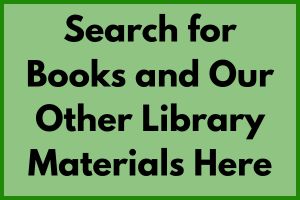How to Participate
Everyone is invited to participate! We have reading challenges and fun events for all ages. Track how long you read or when you visit the library to earn prizes.
We're streamlining the logging process this year. All you need to do is to pick up a reading log when you visit the library. There’s no registration required. Every time you reach a prize point, bring in your log and we'll give you a prize. You can complete a reading log as many times as you want during the Summer Reading Program.
There are specialized Summer Reading Programs for each age group:
| Pre-K | 0-4 years | Every time you read or do a literacy-related activity for 15 minutes or visit the library, color in a star. |
| Kids | 5-12 years | Every time you read 20 minutes or visit the library, color in a star. |
| Teens | 13-17 years | Every time you read 30 minutes or visit the library, color in a star. |
| Adults | 18+ years | Every time you read 45 minutes or visit the library, color in a star. |
Track how many minutes you read according to your age group.
There are prizes for everyone for participating and earning points.